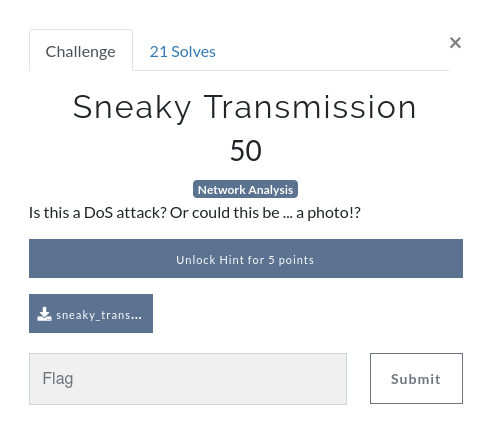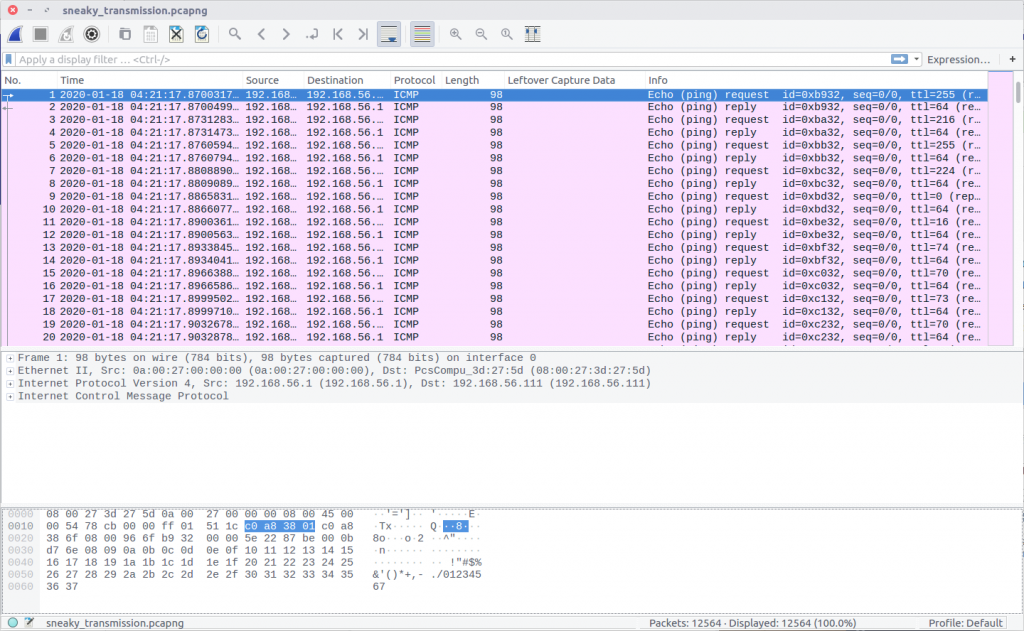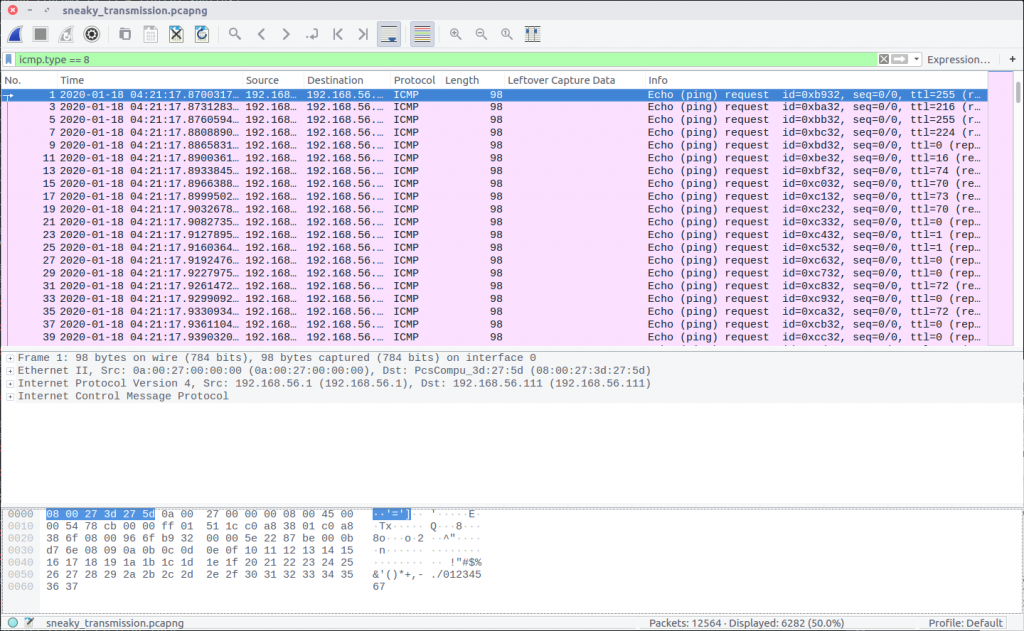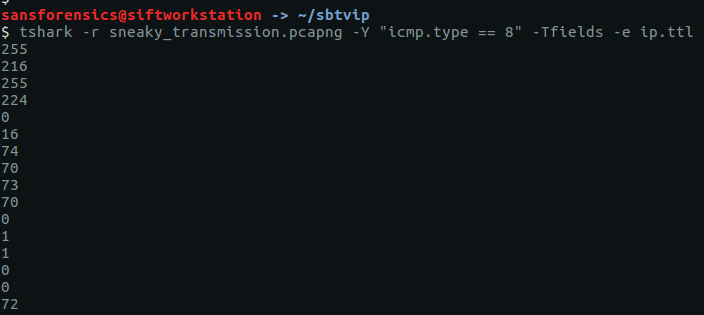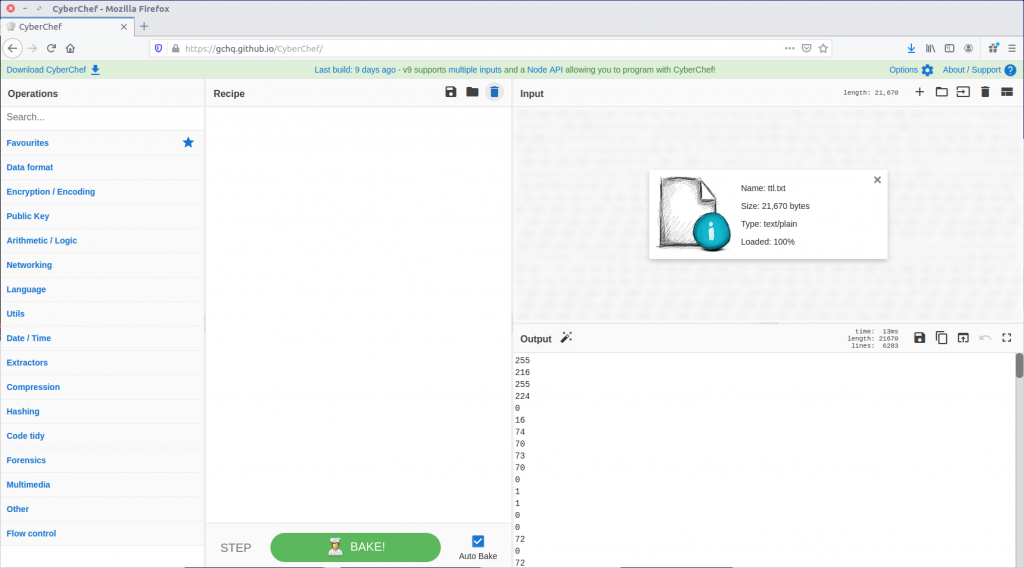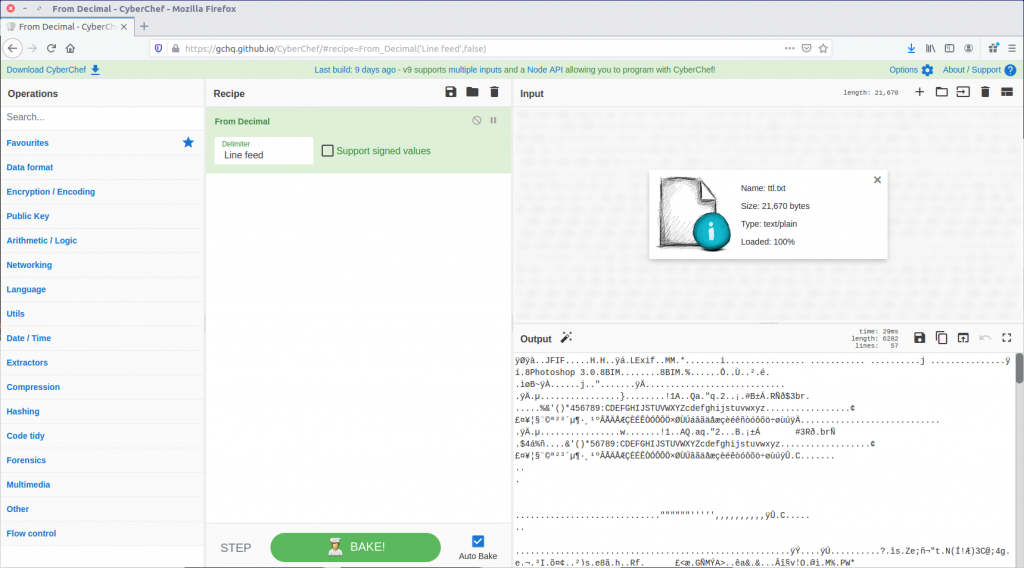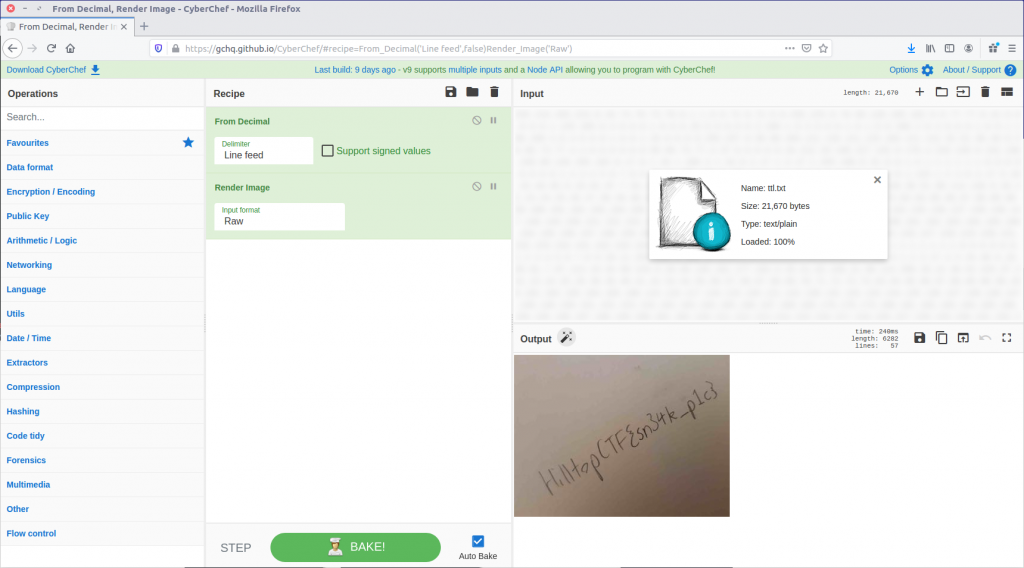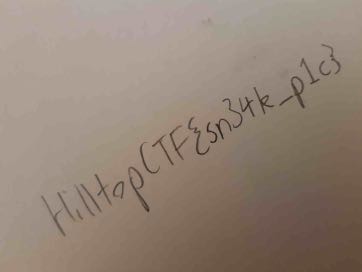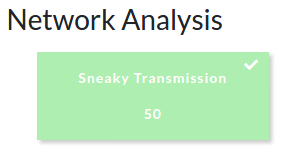The first CTF created by Security Blue Team was initially for subscribers only, but was made available to the public for a short time at the end of February 2020. While it covered network traffic analysis, password cracking, steganography, forensics, and some general knowledge challenges I didn’t have as much time as I would have liked to spend, so concentrated on the aspects that were most interesting to me personally.
This write-up covers the network analysis challenge – Sneaky Transmission. You can find the rest of my write-ups for Security Blue Team VIP CTF #1 here.
After downloading the PCAP file we can open it in Wireshark to see what we are working with. While the question refers to a DoS attack, and to the possibility of a photo, all we see in the PCAP is ICMP traffic.
Nothing here is obviously an image, but the TTL values of the IMCP requests look a bit strange. Using the following Display Filter we can examine them more easily.
icmp.type == 8
The TTL value changes with each packet, which might be an indication of a covert channel; one byte per packet perhaps? We can easily extract the TTL values using tshark and redirect them to a file.
tshark -r sneaky_transmission.pcapng -Y "icmp.type == 8" -Tfields -e ip.ttl
The data will be much easier to work with if we output it to a file.
tshark -r sneaky_transmission.pcapng -Y "icmp.type == 8" -Tfields -e ip.ttl > ttl.txt
We now have a file containing what we think might be individual bytes, one-per-line, which we need to turn into something more intelligible. One of my favourite tools for playing with data like this is CyberChef, so let’s load our ttl.txt file as input and see what we can make from it.
First, let’s convert From Decimal back to the raw bytes.
That looks a lot like the “magic bytes” at the start of a JPEG file! CyberChef can render that as an image.
And there we are. We have our sneaky transmission, just as the question hinted at.
HilltopCTF{sn34k_p1c}